|
|
How to Reset your password
- Click Register a Person on the menu.
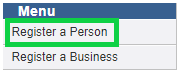
- Fill out the required items listed below and then click Search.
- Registration Code or License Number
- Your Date of Birth
- Last 4 digits of your Social Security Number
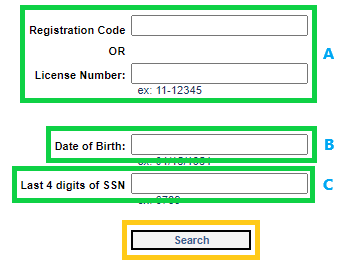
- At the bottom of the page your User ID will be listed (case sensitive) and you will type a new password where it says and Confirm Password, then click Register.
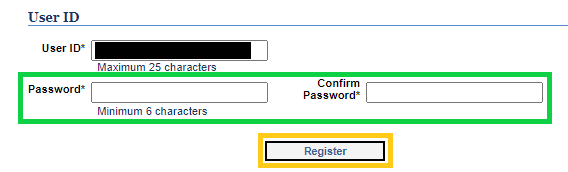
|
|
|